
We have been working hard to bring you something new and better, here comes…
The New XCore GUI has just been released for Admin users only. Simply send a request to your Account Manager at [email protected] to enable your access to the New xCore GUI. Existing XCore Portal continues to work as you know it.
Why are we so excited about this?
The New XCore GUI is built on a next-generation framework that provides users with a faster and more stable environment. Moreover, the new framework allows PrimeXM to develop and deploy new functionalities and to enhance existing features in a much more streamlined fashion.
What do you get with the first release?
Improved New Report Manager
As a first step, only the improved New Report Manager module will be made available to you. All other existing and new modules will follow. All users with Owner permissions (Admins) will automatically be granted access to the New Report Manager.
Although the current Reporting Manager is already a powerful tool which allows you to generate dynamic reports with in-depth analytical information, the new Report Manager provides a more intuitive and user-friendly experience with:
- Easy to follow Wizard to create new Report Templates
- Advanced Charts display mode
- Export and share Report Templates with other users
- New reports added – reflecting A & B book trading volume and execution statistics
- Customization of Report Table Headers
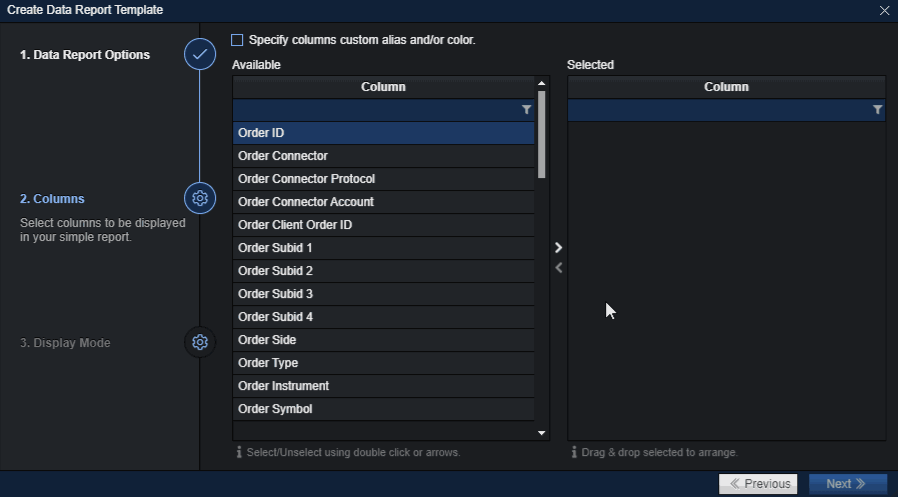
Direct Trade Database Access
If you are looking to create your own warehouse with complex analytical reports, you can connect an SQL Client Application directly to a replica of the trade database. All XCore Trade Databases are hosted and backed up by PrimeXM. Clients can be given read-only access to run various instant custom queries. Navigate to our Help Center for more information.
Flexible Layouts & Enhanced Security
Advanced Customization of the GUI layout feature has been implemented, which provides users the ability to make smart and flexible arrangements of tabs and side panels for most optimal user experience. New Theme Designer enables users to enhance the visualizations, the entire customized XCore layout arrangement can be shared with other Users. One “super user” can create and share the same look and feel for all their other colleagues.
We are also introducing 2-Step Authentication Login, enhancing security to access the XCore. Once the setting is enabled, users will be prompted to complete the login process by using Google Authenticator to verify login credentials.







